- Open File Explorer
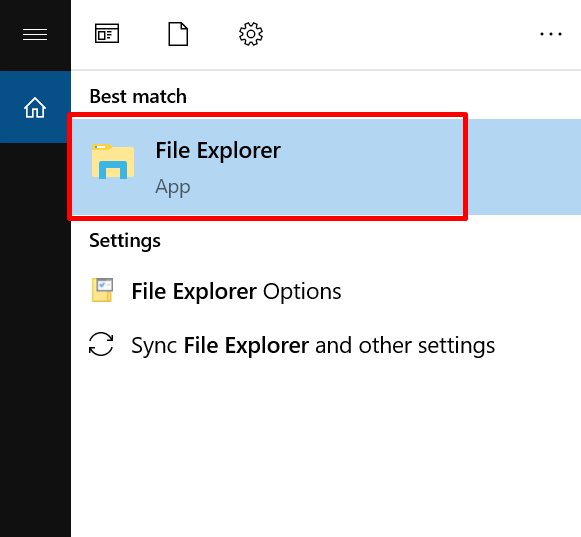
2. At the search box, type “size:Gigantic” to search all the files with size greater than 128 MB.
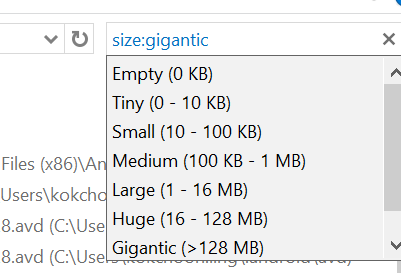
3. You can use other key words to search difference file size range.
- size:Empty (0 KB)
- size:Tiny (0 – 10 KB)
- size:Small (10 – 100 KB)
- size:Medium (100 KB – 1 MB)
- size:Large (1 – 16 MB)
- size:Huge (16 – 128 MB)
- size:Gigantic (> 128 MB)
